There are two simple steps to gain access to the Online Affiliate portal. This includes:
Step 1: Enrollment
Sign-On, Enroll & Register or Manage Account to access KP Online Affiliate
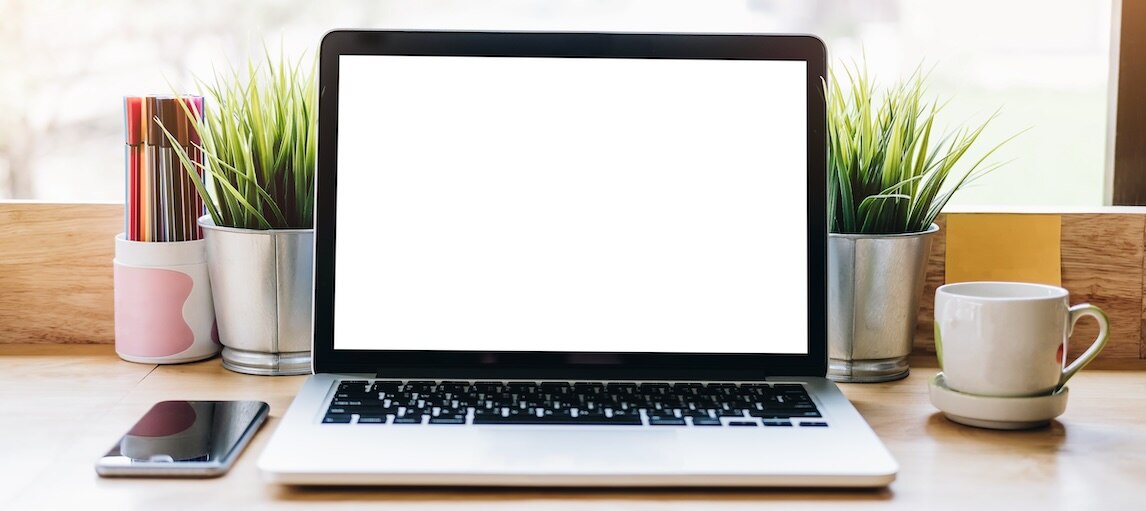
What is Online Affiliate?
Online Affiliate is Kaiser Permanente’s self-service portal available to external providers. With access to the portal, providers and users can check benefits/eligibility and submit online disputes and appeals.
View our Join Us Video to learn more!
Kaiser Permanente also allows providers to view basic member eligibility using our Member Eligibility Guess Access portal.
With Member Eligibility Guest Access, you will be asked to provide key information about a member in question. In return, you will be able to view basic member eligibility information.
If you require additional information, please register for Online Affiliate access.
Learn more about our Member Eligibility Guest Access portal.
Kaiser Permanente also allows providers to view basic claim status using our Claims Guest Access portal.
With Guest User Claim Status access, you will be asked to provide key information about a claim in question. In return, you will be able to view the following basic claim status information: current processing status, and, if paid, the vendor and specific payment information.
If your claim is not found in the Guest User system, please register for Online Affiliate to access our more robust claims portal.
Learn more about our Claims Guest Access portal
You may reach your regional representative by submitting an Online Affiliate Support Case.